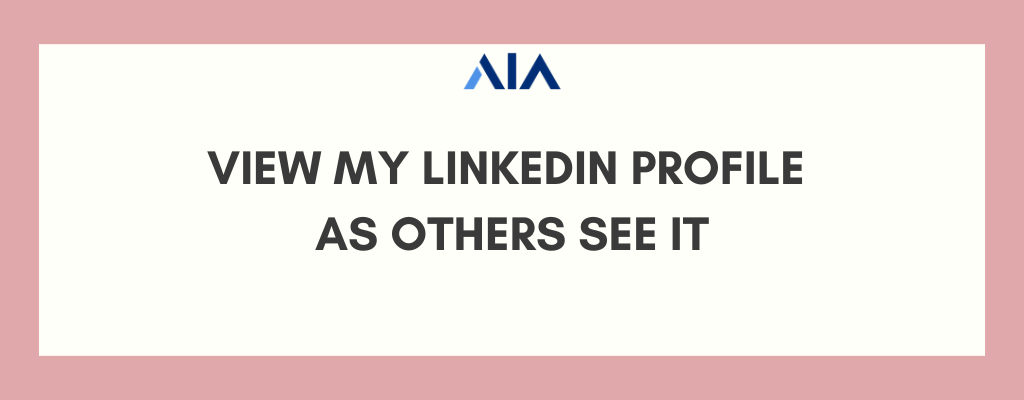Viewing your LinkedIn profile as others see it is crucial for maintaining a strong professional presence on the platform. By adjusting your public profile settings, using private browsing modes, seeking feedback from connections, utilizing profile audit tools, and comparing your profile with others, you can gain valuable insights into how others perceive your profile. This knowledge lets you make informed decisions and optimize your LinkedIn presence to enhance your professional opportunities. So, take the time to view your profile from different perspectives and make the necessary adjustments to ensure you are presenting yourself in the best possible light on LinkedIn.
Public Profile Settings
LinkedIn offers a range of privacy settings that allow you to control what information is visible to others. To view your profile as others see it, you must ensure that your public profile settings are appropriately configured. Here’s how to do it:
a. Log in to your LinkedIn account and click on your profile picture in the top right corner.
b. Select “Settings & Privacy” from the drop-down menu.
c. In the Privacy tab, scroll down to the section titled “How others see your LinkedIn activity.”
d. Click on “Profile viewing options.”
e. Choose “Your name and headline” to view your profile as others see it.
By selecting this option, you can see your profile with the same level of visibility that others have when they visit your profile. It’s important to note that this setting allows you to view your profile only as a logged-in LinkedIn member, not as a non-member.
Incognito or Private Browsing
Another way to view your LinkedIn profile as others see it is by using your web browser’s private or incognito browsing mode. This mode prevents the browser from storing cookies and other browsing data, giving you a fresh and unbiased view of your profile. Here’s how to do it in popular web browsers:
a. Google Chrome: Press Ctrl+Shift+N (Windows) or Command+Shift+N (Mac) to open a new incognito window.
b. Mozilla Firefox: Press Ctrl+Shift+P (Windows) or Command+Shift+P (Mac) to open a new private window.
c. Safari: Go to “File” in the menu bar and select “New Private Window.”
d. Microsoft Edge: Press Ctrl+Shift+P to open a new InPrivate window.
Once you have opened the private or incognito window, log in to your LinkedIn account and search for your name to view your profile as others see it.
Ask a Connection for Feedback
Getting a fresh perspective on your LinkedIn profile can be helpful by asking a trusted connection for feedback. Contact someone you trust in your professional network and ask them to review your profile. They can provide insights on how your profile appears to others and offer suggestions for improvement. This approach allows you to see your profile from someone else’s viewpoint and provides an opportunity for valuable input from someone who knows your industry and professional goals.
Utilize LinkedIn Profile Audit Tools
Several online tools can help you audit your LinkedIn profile and provide insights into how others perceive it. These tools analyze various aspects of your profile, such as completeness, keywords, engagement, and visual appeal. They generate reports and recommendations to help you optimize your profile for maximum impact. Some popular LinkedIn profile audit tools include Crystal, TopResume, and LinkedIn’s Profile Strength feature.
Compare with Other Profiles
To better understand how others perceive your LinkedIn profile, it can be helpful to compare it with profiles of professionals in your industry or field. Look for individuals with similar positions or career paths and examine their profiles. Pay attention to the language they use, the keywords they emphasize, the sections they include, and the overall impression their profiles create. By comparing your profile with others, you can identify areas for improvement and align your profile with industry standards and expectations.