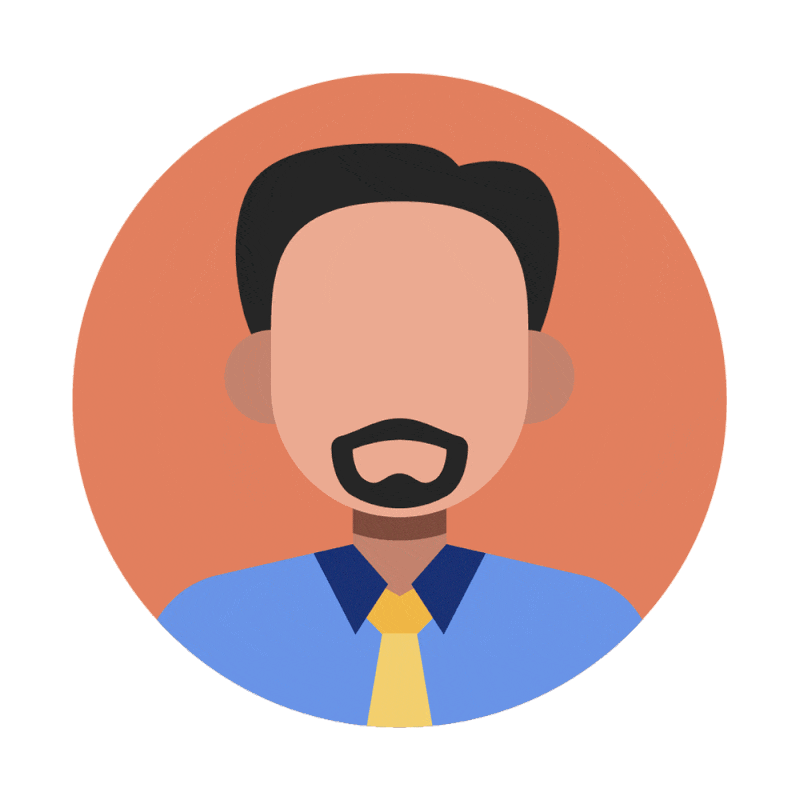How to start using AIA
The 3-steps to avatar-powered outreach
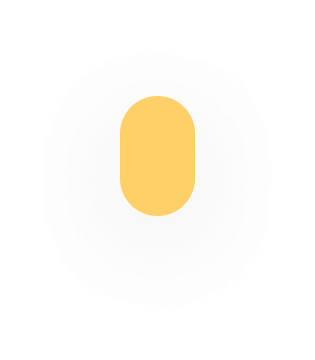
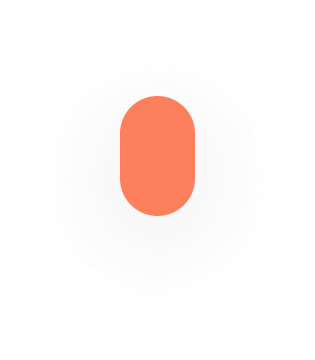
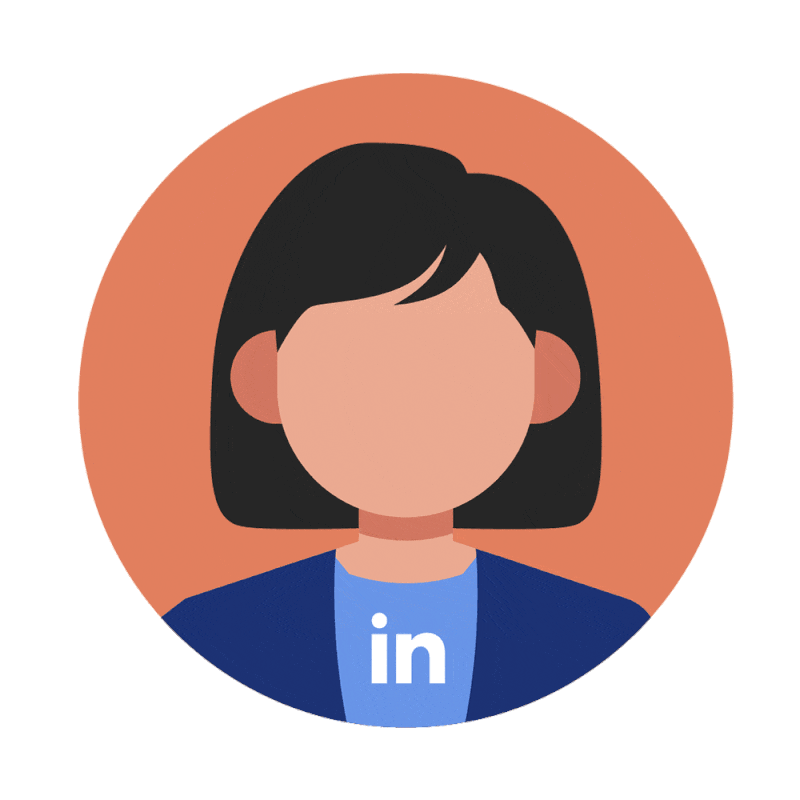
STEP 1
Choose the type of AIA you need
Decide whether you need LinkedIn avatars or email avatars. Or both. Choose how many you need.
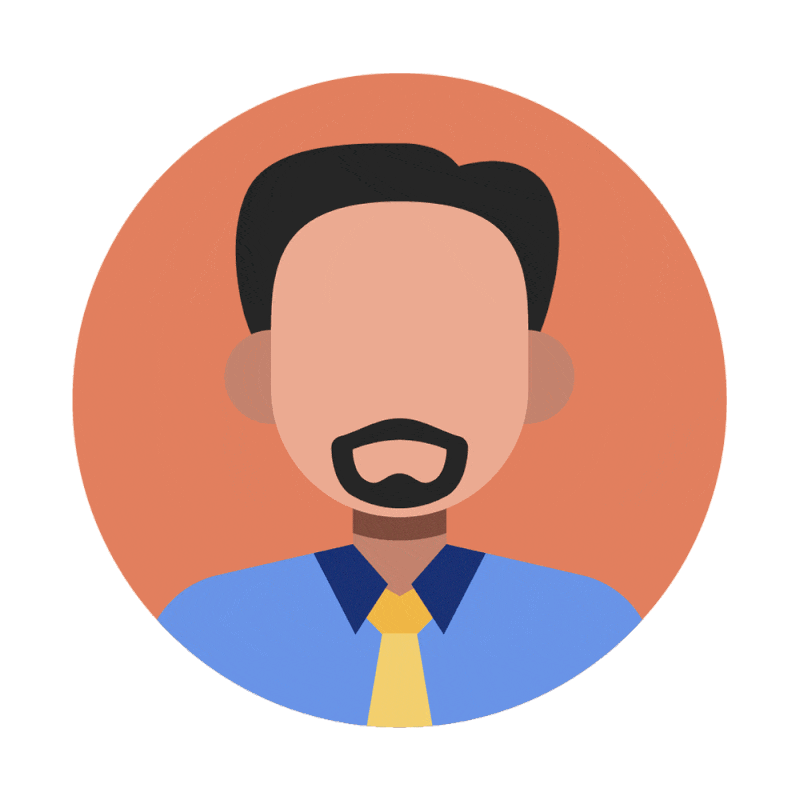
STEP 2
Specify your AIA characteristics
Fill out the questionnaire when you order and specify the preferred gender, ethnicity, and other key characteristics of your AIA.
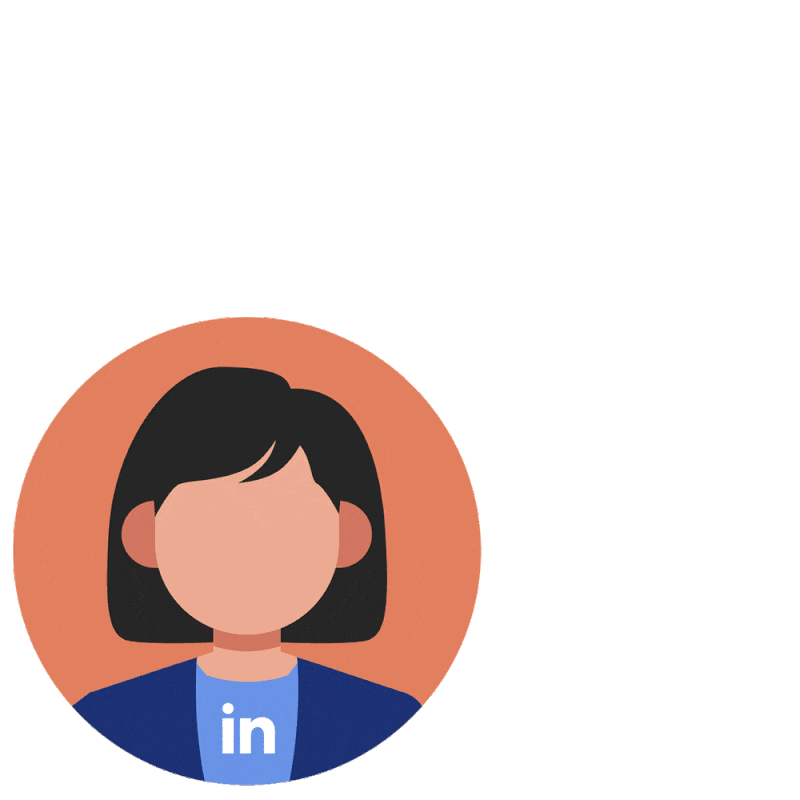
STEP 3
Start using your AIA
Your AIA is ready to use with your outbound LinkedIn prospecting or cold email campaigns. There’s no warm-up period required.
Unleash the full potential with AIA
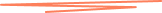
Start customizing and adding as many LinkedIn avatars as you desire! Harness the power of AI to bring a personal touch to your LinkedIn outreach.
Enhance your engagement and effectiveness — seize this opportunity to revolutionize your outreach strategy now.
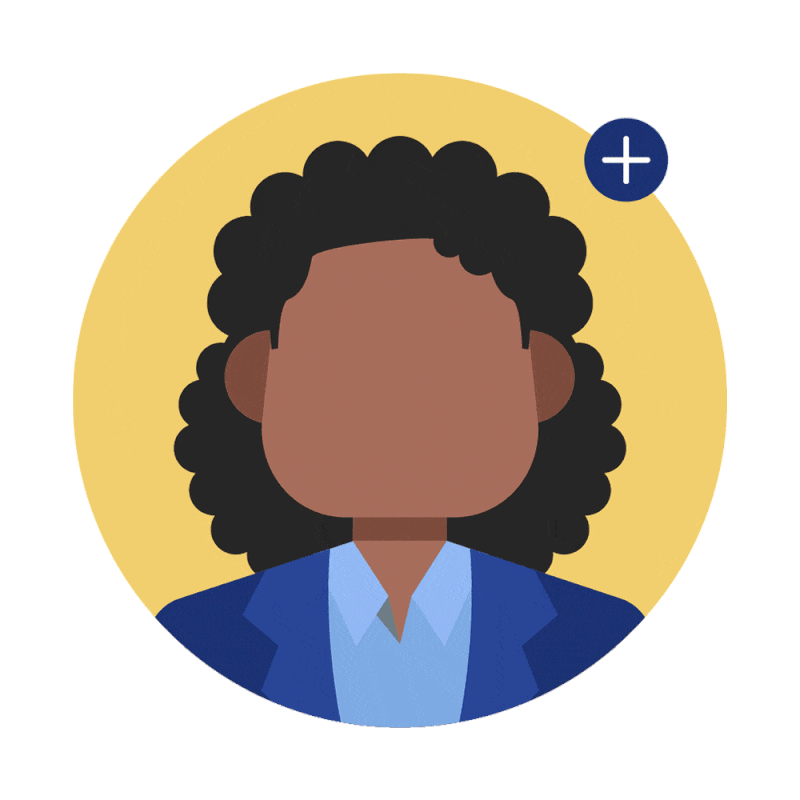
Add more AIA as you need
Need to increase your outreach volume? Just add another AIA. Remember you only rent AIA month on month. There’s no contract or lock-in, so you can stop using them at any time if you need to stop running outreach for any reason.
Customise your AIA according to your needs
For LinkedIn AIA you can quickly customize the editable profile information. For email AIA there’s no extra information to change.